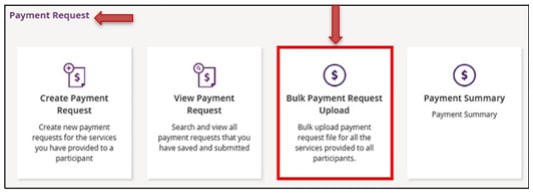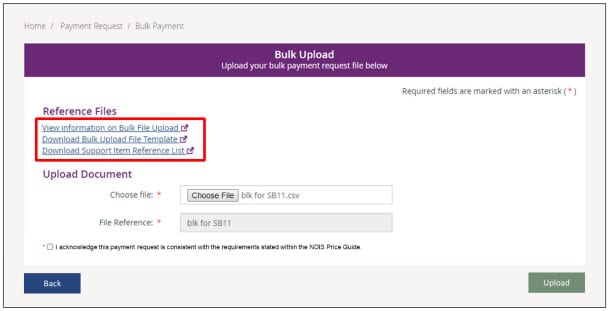In order to get paid for services rendered, NDIS providers must lodge a request for payment through the myplace portal. NDIS Plan Managers deal with hundreds of payment requests each week. To make the whole process more streamlined, the NDIS allows for the uploading of bulk payment requests.
What Are NDIS Bulk Payments?
NDIS bulk payment requests are a straightforward way of submitting multiple claims for payment as a single file, rather than as a series of individual requests.
What Are NDIS Bulk Payment Requests?
Submitting an NDIS bulk payment request enables NDIS Plan Managers to save time and increase their productivity. And making an NDIS bulk payment request is rather straightforward. Rather than submitting individual requests per service booking per participant, all NDIS Plan Managers have to do is upload a single file to the provider portal.
Why Are Bulk Requests Convenient for Plan Managers?
Understanding how making an NDIS bulk request can help NDIS Plan managers save time and reduce costs is essential. Let’s take a look at these two scenarios:
Scenario 1: A single NDIS participant has one appointment a week with your NDIS provider business, across the month. Meaning, if you were to lodge a single request for payment, this would actually need to be four separate requests. However, using the NDIS bulk payment request feature, your NDIS business only needs to make one request, once a month.I
Scenario 2: Your NDIS business supports 10 participants. Each participant has one service appointment per week, across the month. Taken separately, as an NDIS Plan Manager, you would need to make 40 payment requests (four per client x 10). However, using the bulk request method, you only need to upload one file detailing 10 requests.
As can be seen in the above scenarios, not only does making an NDIS bulk payment request make logical sense, it also cuts down on unnecessary paperwork and administrivia.
It then leads to greater productivity, time saving and better job satisfaction. In turn, the benefits of making NDIS bulk payment requests can be paid forward to participants, resulting in a better client experience.
Steps to Running Proper Bulk NDIS Payments
There are five easy steps to lodging an NDIS bulk request.
- Log on to the myplace portal.
- Click on the ‘Payment Request’ tab and select ‘Bulk Payment Request Upload’.
- Download the ‘Bulk Payment Request template’ in order to create your own bulk request file.
- Complete all the required fields (refer to the self-help guide for an explanation of how to do this).
- Finally, upload your file.
Once your bulk payment request file has been uploaded correctly, you will receive a message stating that payment is now pending. Voilà! You have now successfully saved your NDIS business a whole lot of time and hassle.
Not only that but you have streamlined a significant aspect of your business, meaning you can get back to offering your clients more time, effort and value when working with them to meet their individual NDIS Plan goals.
Payment Request Checklist
To avoid a delay in getting paid, it’s important to check whether your NDIS bulk payment request has been lodged correctly. To do this, you will need to select the ‘View Payment Request’ tab and find your recently uploaded bulk request file.
If your bulk payment request is deemed to have been lodged correctly, its status will be displayed as “successful.”. However, if the NDIS bulk payment request has not been lodged correctly, an “error” status will be displayed.
So, how do you ensure you make a NDIS bulk payment request correctly? Follow these payment request checklist steps.
Step #1 Fill Out the “Bulk Payment Request Template”
Ensure you have completed the ‘Bulk Payment Request template’ correctly. A how-to guide is available to help; however, you can also troubleshoot any problems by asking yourself the following questions:
- Have the dates that supports were delivered between (“from” and “to”) been entered in the correct format (i.e. YYYY-MM-DD)?
- Have you specified the quantity (number of units) of the NDIS service correctly? If you are claiming payment for hours of service rendered, it should be entered as 2.5 units (2 hours 30 mins)
- Has GST been calculated and entered correctly?
Step #2 “Check and Correct the Uploaded File”
If your NDIS bulk payment request is unsuccessful, and an ERROR status is displayed, you are able to check and correct your uploaded file. Once you’ve noticed the bulk payment request has not been successful, you can open it in the ‘Payment Requests’ section of the myplace portal to check the reason it’s been rejected.
Step #3 “Correcting a Rejected File”
Correcting a rejected NDIS bulk payment request file is as simple as downloading the rejected file again, but this time with a different filename. Then, you only need to edit the indicated records. Once you have checked and corrected the file, you can reupload it using the bulk upload feature.
Manage bulk payments more effectively
As you can see, making NDIS bulk payment requests is really a no brainer when it comes to powering your NDIS business ahead. Not only does it save you valuable time and energy, it also ensures that your business is not tied down by unnecessary paperwork. This means you can get back to spending more time helping your clients achieve their NDIS Plan goals.
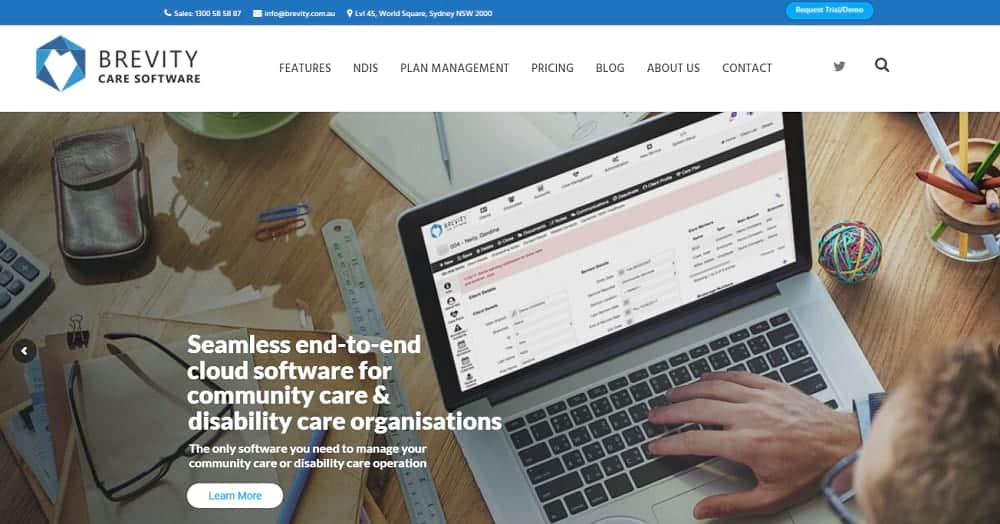
Brevity Care Software is a powerful software partner when it comes to managing your payment requests. In fact, with our tailored-made NDIS management tool, creating service bookings and making payment requests couldn’t be any simpler.
At Brevity, we take the headache out of running your NDIS business, so you can keep your head in the game you know best: looking after your clients’ needs.
Originally published Oct 12 2021
Frequently Asked Questions
NDIS bulk payment requests are a straightforward way of submitting multiple claims for payment as a single file, rather than as a series of individual requests.
In order to be paid for services rendered, NDIS providers must submit their payment request through the myplace portal.
To avoid a delay in getting paid, it’s important to check whether your NDIS bulk payment request has been lodged correctly. Follow the self-help guide (link above) and monitor the status of your payment requests in the myplace provider portal. If it is rejected because of any errors detected, ensure that you correct these and reupload in a timely manner.